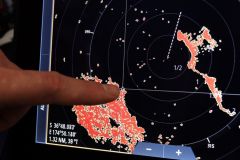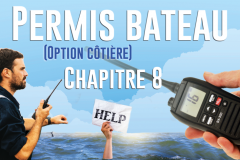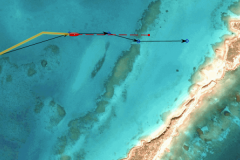1. Clean All Electronics
- Exterior: Wipe down all electronic displays, controls, and exposed hardware with a damp, soft cloth. Use a marine-safe cleaner to remove salt and grime.

- Connectors: Inspect and clean connectors with a contact cleaner or isopropyl alcohol to remove corrosion or residue.
2. Protect Connections
- Disconnect & Cover: Disconnect any removable electronics (e.g., GPS units, fish finders) and store them indoors.

- Seal Exposed Ports: For fixed electronics, cover exposed connectors and ports with dielectric grease or apply weatherproof caps to prevent moisture intrusion.
3. Inspect and Prepare Wiring
- Check for Damage: Look for cracked insulation, corrosion, or loose connections. Replace or repair damaged wiring.
- Secure Loose Wires: Use zip ties or clamps to ensure wires are neatly bundled and secure to avoid damage during storage.

- Apply Corrosion Inhibitor: Spray terminals, fuse blocks, and exposed connections with a marine-grade corrosion inhibitor.
4. Remove or Store Portable Electronics
- Take Indoors: If possible, remove all portable electronics, like handheld VHF radios or chart plotters, and store them in a dry, temperature-controlled space.

- Use Silica Gel: Place silica gel packets in the storage area to reduce moisture.
5. Protect Fixed Electronics
- Waterproof Covers: Install protective covers on all fixed electronics like multifunction displays and stereos.

- Ventilation: Ensure adequate ventilation in the cabin or storage area to reduce condensation.
6. Shut Down Power Properly
- Turn Off Breakers: Turn off the main breakers for all electronic circuits.
- Battery Maintenance:

- Remove and store the battery in a cool, dry place if possible.
- If leaving batteries onboard, fully charge them and connect to a maintenance charger to prevent discharge.
7. Address Antennas and Sensors
- Check Seals: Inspect and reseal any antenna bases or transducer mounts to prevent water leaks.
- Cover Antennas: Use protective caps to shield antennas and sensors from ice buildup.

8. Environmental Considerations
- Dehumidify: Use a dehumidifier or desiccant to reduce moisture in enclosed spaces.
- Ventilation Covers: Use breathable covers for the boat to prevent mold while shielding the interior from snow or rain.
9. Update maps and software
- Winter is also a good time to update the software on your electronic devices and, if necessary, the maps.
- Most electronics manufacturers unveil their updates during this period, so it's worth keeping up to date.
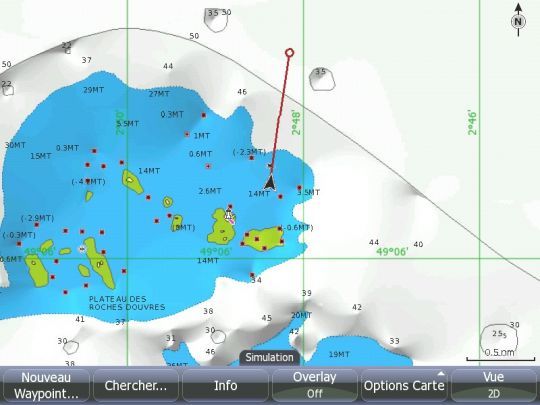
10. Clean up your routes and waypoints
- While you're at it, use this time ashore to delete old routes you no longer use. Do the same with waypoints.
- This will allow you to save a little space in your device's memory and leave with an almost new device the following season.

 /
/